Canva is the top design tool that provides its users offers its users a platform that helps in making presentations, posters, and logos. The site offers an easy-to-use drag-and-drop option for making designs and templates. Here, users select from a wide range of ready-made templates, texts, and other designs for making their designs or presentations easily and quickly.
And when it comes to Canva alternatives, users are confused about the sites that are similar to Canva. So, here we provide you the list of best 10 alternatives of Canva, for making your designs and projects easily & quickly.
List Of 10 Canva Alternatives
1. Easil
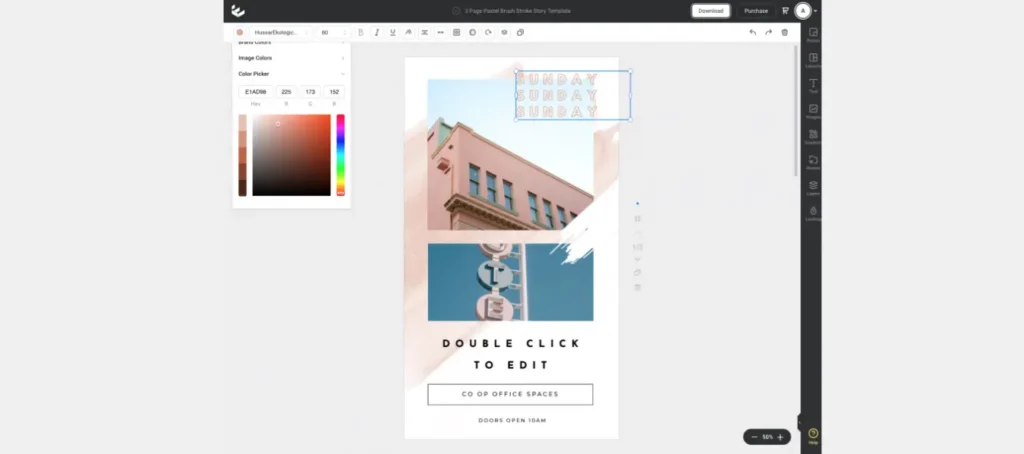
Easil is one of the best alternative of Canva, which allows individuals and businesses to create high-quality designs without needing advanced skills. Like Canva, the platform also provides a wide range of customizable templates for making various social media posts, designs, images, etc.
Key Points
- Customizable Template: The site provides a large collection of ready-to-use templates that can be edited according to the needs of the individual.
- Text & Graphic option: Here, users can get the option of changeable text and many more graphic options for making the design more attractive.
| Positive Facts | Negative Facts |
| Easy-to-use | Free plans have limited tools |
| Wide range of templates | Less suitable for complex designs |
| No-design skills required | Advance feature only in paid plans |
2. Pablo
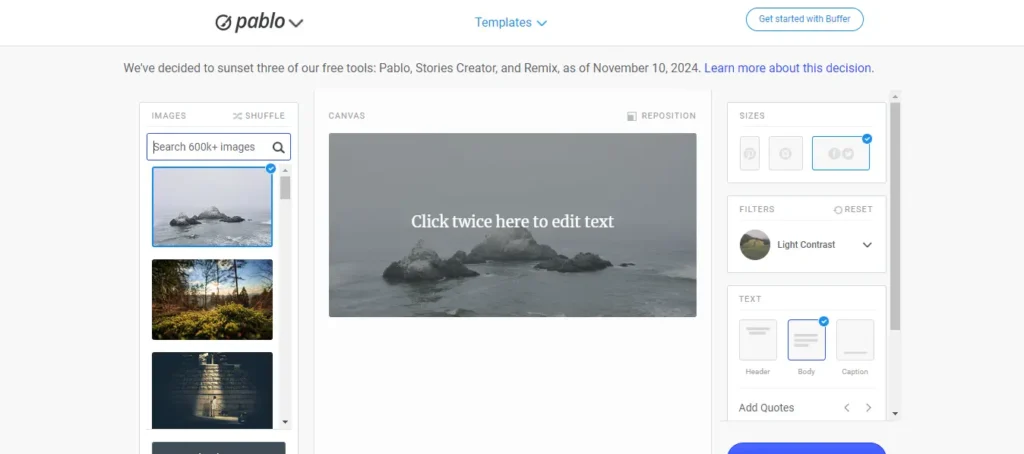
Pablo is a free online image editing app or tool for social media. It was created by Buffer, which was a social media management platform. It allows users to create high-quality pictures, and graphics, for sharing on social media.
Key Points
- Easy To Use: The platform is easy to use by the users with low skill in design. There is no need to for learning complex design skills.
- Quick & Speedy Customization: The Pablo platform offers various font styles, sizes, and color options to easily customize the design.
| Positive Facts | Negative Facts |
| Easy To Use | Limited Features and Tools |
| Free Access | No offline use |
| No-Login required | No mobile apps |
| Text-Overlay option |
3. Fotor
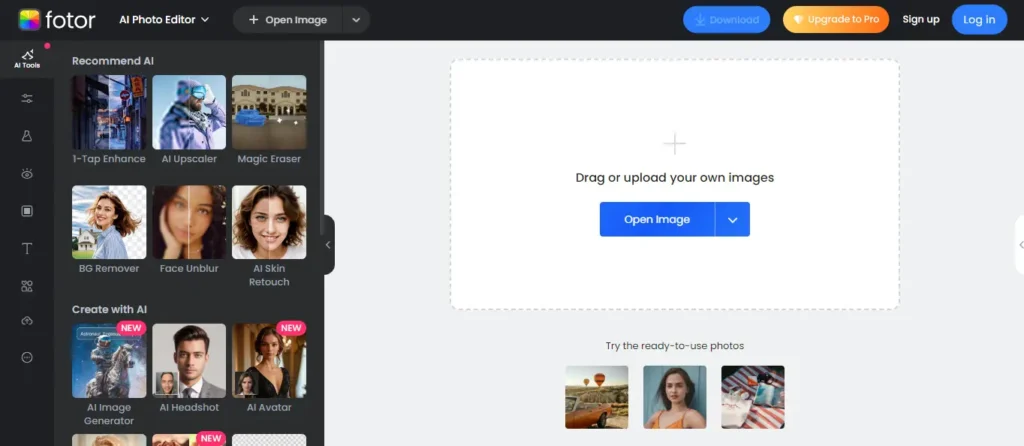
Fotor Is an online photo editing platform that offers a wide range of features for users to edit images, create designs, remove backgrounds, etc, and many more features for editing an image. It is one of the most effective & best alternative of Canva that users uses most for making and editing the images for social media post.
Key Points
- Easy-to-Navigate Interface: Fotor has easy-to-handle or easy-to-navigate features that help in easily & quickly designing the images.
- HDR Effects: The site offers HDR features, which help users to merge photos of different exposures into one high-quality image.
| Positive Facts | Negative Facts |
| User-friendly interface | Watermark on the free version |
| HDR Effects | Ads supported in the free version |
| iOS and Android Mobile Apps available | No Offline mode |
| Wide range of templates |
4. Desygner
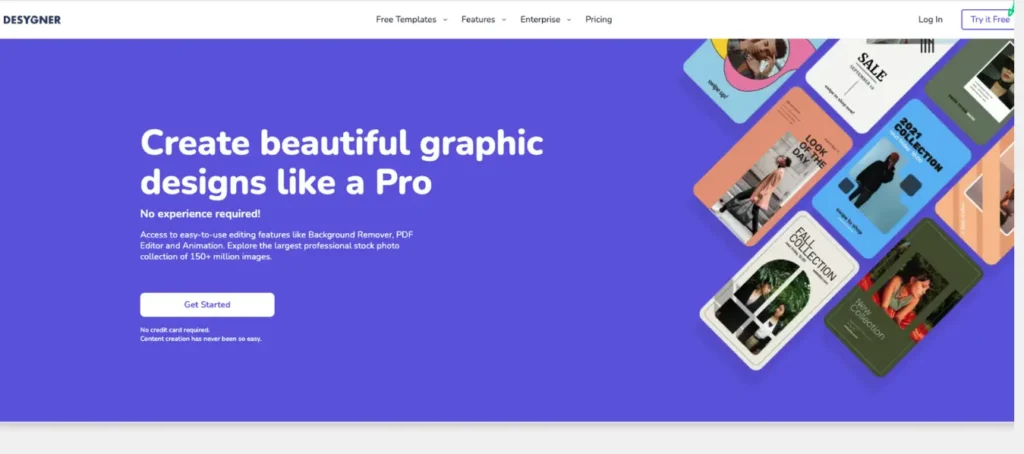
Desygner is an advanced and amazing graphic designing tool for creating professional-quality designs without knowing advanced designing skills. It provides a simple variety of tools for designing, as compared to expensive ones. It is also considered as the best free Canva alternatives to be used instead of Canva.
Key Points
- Vast Template Library: The platform offers a large option of editable templates for making amazing designs, presentations, ads, logos, etc.
- Easy Interface: Desygner has a simple drag-and-drop option that allows users to add images, text, shapes, and other designs easily and effectively.
| Positive Facts | Negative Facts |
| Customizable option | Sign-in needed |
| Large content library | No-Offline Access |
| Mobile apps available | |
| Usable for multiple uses |
5. Pixlr
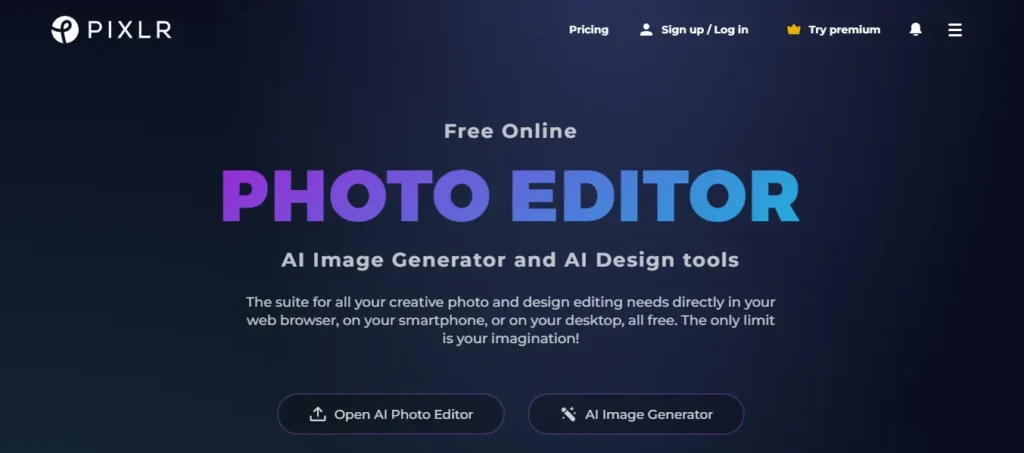
Pixlr is also a photo editing platform that was used as the best alternative of Canva, with a wide range of features for editing images. The site is accessible through browsers, mobile apps, etc. which makes it famous in casual users, photographers, and designers who are looking for quick and high editing capabilities.
Key Points
- User-Friendly Interface: The platform has an easy-to-handle and simple working interface that makes it accessible for both experienced and beginner users.
- Free-to-Use Templates: The site provides various easy-to-use templates that are used for making other amazing designs.
| Positive Facts | Negative Facts |
| Free Version available | Ads supported |
| Easy-to-navigate feature | Limited version in free version |
| Advance level editing | No Offline mode is available |
| Mobile apps supported |
6. Vectr

Vectr is another one of the best Canva alternatives free for which is an amazing graphic editor that allows users to create and edit scalable vector designs. The site is designed for beginners as well as professional users to create logos, illustrations, and other designs.
Key Points
- Free Access: Vectr is completely free to use for the users and there are no hidden charges for the subscription that makes it effective for the users to use the platform.
- File Sharing Option: The Vectr provides an option to export the designs in the SVG, PNG, and JPEG formats.
| Positive Facts | Negative Facts |
| Easy-To-Use interface | Limited advance features |
| Images can be exports | Less templates |
| Regularly updated |
7. Microsoft Designer
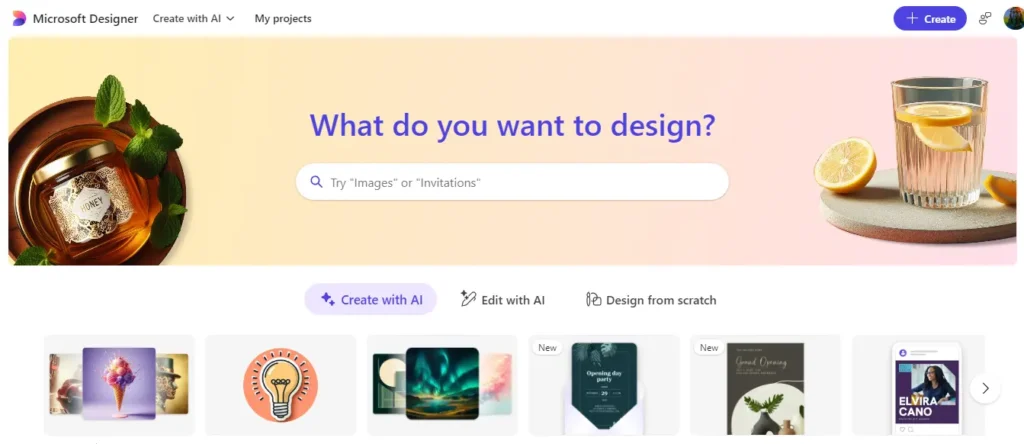
Microsoft Designer is a graphic design tool that uses artificial intelligence developed by Microsoft to enable users to create high-quality graphics easily. It is among the top alternatives to Canva, Whether you are creating social media posts, designing invitation cards, or creating digital postcards, there are a number of features in Designer that help in creation.
Key Points
- AI Supported: The Microsoft Designer is powered by which helps is generating high-quality images based on your description.
- User-Friendly interface: Here, the users can get the easy-to handle and make it accessible for users to create amazing designs and graphics.
| Positive Facts | Negative Facts |
| Wide range of templates | Limited features |
| AI-powered | Subscription required for full access |
| Integration with Microsoft 365 | Limited AI customization |
| User-friendly Interface | Less Suitable professional work |
8. PicMonkey
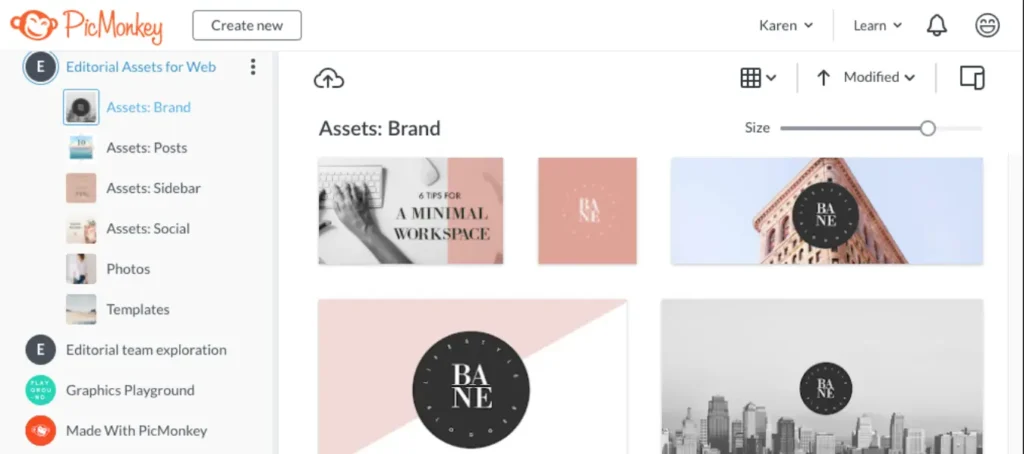
The PicMonkey is also one of the great and best alternative of Canva, it is an online photo editing tool that helps with editing, creating, and designing social media posts and images. It was very popular with users who needed high-quality visuals without additional designing skills.
Key Points
- Offers a Wide Range Of Templates: The Site offers a variety of pre-designed templates for creating and social media posts.
- Text & Font customization: It offers an option that allows the user can edit the text with various fonts, styles, and effects.
| Positive Facts | Negative Facts |
| User-friendly interface | Subscription Based Model |
| Different types of templates are available | Limited features in the free version |
| Saves your project in the cloud storage | Less Advanced tools |
9. BeFunky
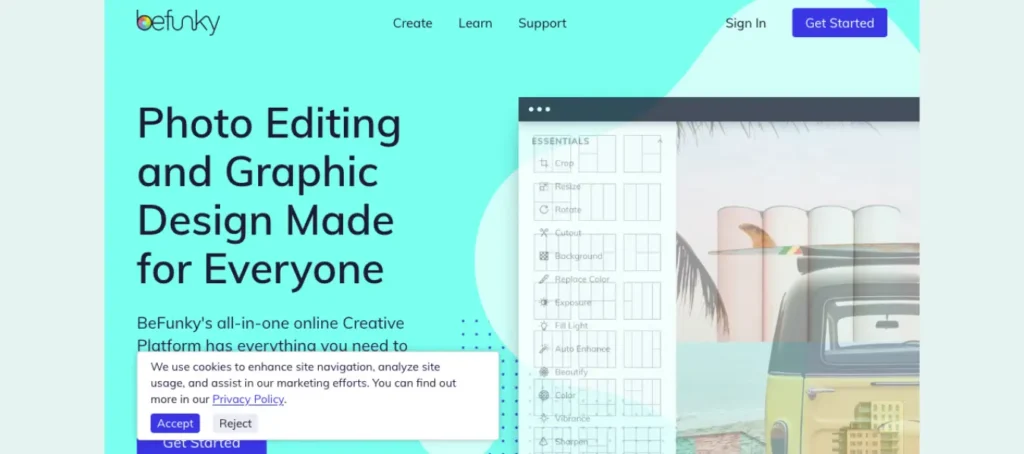
It is an Online graphic designing app and photo editing platform that is used as an alternative to Canva. The Platform offers a wide range of editing tools for editing photos, making collages, and other graphic designing works without requiring any advanced editing skills.
Key Points
- Photo Editing Platform: The site is best known for cropping, resizing, and editing images to enhance it.
- Customization Option: Here, the user can easily customize and edit the template by changing colors, designs, and fonts according to their choices.
| Positive Facts | Negative Facts |
| A wide variety of tools | Limited free version tools |
| User-friendly interface | Subscription-based access |
| Pre-designed templates | Not Highly advanced features |
| Affordable Pricing |
10. Piktochart
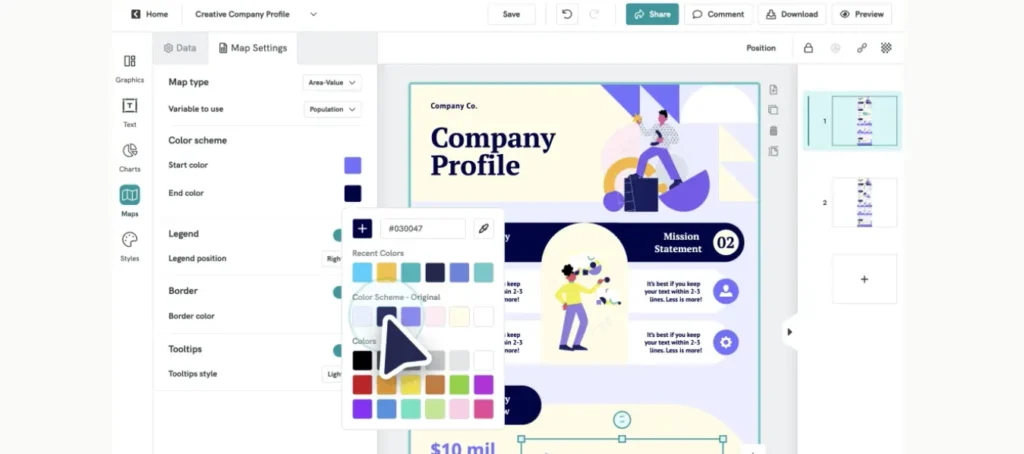
Piktochart is an online tool for designing and creating infographics, presentations, and reports. It offers a range of customizable templates and an easy drag-and-drop interface, that allows users to create visually appealing content quickly and easily.
Key Points
- Effective for Infographics: It provides a variety of templates for creating infographics, which makes it easy for users to visualize data and information.
- Customizable Templates: It offers a wide range of templates for various types of content, including social media graphics, and, posters.
| Positive Facts | Negative Facts |
| User-Friendly Interface | Limited Free Version Features |
| Wide Range of Templates | Subscription Costs |
| Customization Options | No Offline Editing |
FAQs
No, some of the alternatives are free and some are paid and are used after getting the subscription or monthly plans.
Both of the tools are amazing for creating the best designs and other projects, it depends upon users which is best according to their work of use.
Yes, Canva is the best design tool but, here we provide you with a list of various alternatives that are used instead of Canva.












